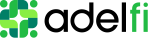Financial Tools FAQs
Get the full picture of your finances in one convenient place
Stay connected to all your external and AdelFi, a Division of CCCU, financial accounts, balances, and transactions—without visiting multiple sites.
Financial Tools gives you a quick, comprehensive view of your money, all within the app or online banking.
Now, you can view your spending habits, check your recurring monthly expenses, and keep track of your savings goals for that new TV. You can add accounts from other institutions to get an overall view of your complete financial picture.
Our layers of encrypted security keep your information safe, so whether you link up one or all of your loans, retirement funds, credit cards, or bank accounts, you have one place to view and manage them all.
Spending Trends
Do you want to see how your spending compares to previous months? The Spending reports show your spending categories and identify recurring monthly expenses.
Savings Goal
Need help staying on track to achieve your goals? The Savings goals enable you to set aside money for what you want.
Answers To Your Financial Tools Questions
AdelFi, a Division of CCCU, is here to serve as a resource for our customers. Below, you'll find the most common questions we encounter from our personal banking customers.
Account Linking
When will I receive my funding confirmation?
On the same day the funds are sent, confirmation is emailed by 5 PM Pacific Time
Can I link Non-AdelFi, a Division of CCCU, accounts?
Yes. With the financial tool's dashboard, you can link to any bank account, credit card, loan provider, retirement account, and more. Manage all your accounts in one easy place—another way AdelFi makes banking fast, safe, and secure.
What do I do if I can't link to my external account?
Log into your external financial institution’s online or mobile banking to verify your username and password. After successfully logging in, attempt to link the external account again in online or mobile banking. If you are still experiencing issues, contact our member services team for assistance.
.Security and Privacy
How secure is my information?
AdelFi, a Division of CCCU, is dedicated to member security. Your login information is stored securely in a separate database using multiple layers of encrypted security protocols.
What information is captured?
Transactional information is captured to categorize and help you better manage your finances by displaying trends and assisting with your budget.
Transactions and Management
What type of transactions can I do with my linked accounts?
Linked accounts are information only. While you can categorize and monitor your spending, you cannot do any transactions with your linked accounts.
What do I do if my most recent transactions are "unavailable for categorization?"
Your online or mobile banking session may need to be refreshed. To refresh your login, stay logged in for 1 minute, log out, and then log back in. If you are still experiencing issues, contact our member services team for assistance.
Comparison
What differentiates these tools from Mint, Quicken, and other financial management tools?
As your financial institution, AdelFi, a Division of CCCU, is dedicated to providing financial tools to make you a better steward of your money. Why have multiple logins to monitor all your accounts when you can have one that is secure, simple, and powerful?